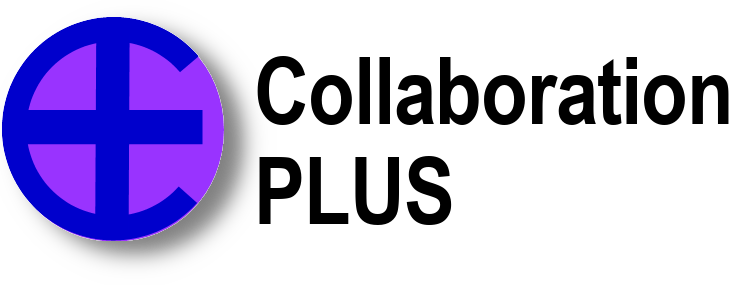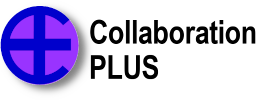Email just doesn't cut it anymore.
 Click for larger view.
Click for larger view.
Communicating with clients from your website is good for one-off discussions and maybe a reply or two. Email as a method to hold discussions with your staff gets out of control quickly. If you want to keep track of a discussion and its threads, email just doesn't work.- Reply
- Reply to the Reply
- Reply and forward to another team member
- They Reply to the Reply and send a new email.
You can have private discussion groups, or public discussions to meet the needs of your organization.
Work-at-Home
The key to any work-at-home strategy is to maintain structured communications with your staff. Use the group feature to better stay in touch with the work-at-home staff.Activity Stream
Post status, videos, images and more inside the group.Discussions
Discuss any topics relevant to the group with file share option in discussions.Poll
Add Poll In Groups to allow group employees to share the feedback/answer of the poll.Group Privacy
Groups can be private, public or secret.
Events
Create group events for group employees only.File Sharing
Share files with other group employees.
Announcements
Make any announcements related to the group.Invite Employees
Invite friends to join the group.